MEEG 481 / MEEG 681
Computer Solution of Engineering Problems
Session 1
Instructor's self-check list: (a) reserve library materials; (b) check classroom; (c) check SSH secure shell/Hummingbird Exceed; (d) license update for FLUENT, ANSYS, FIDAP, and GAMBIT.
- Introduction of students
- Course syllabus
- Further illustration of course format
- Getting ready for this class: Computer essentials
-
They are well-developed, well-maintained, well-integrated, and well-supported
-
Cost-effective: availability of the accurate solution method and fast computers
- Test alternative configurations / new design concepts
- Find optimum operation conditions of a given design
- Explore limits of a given design
- Study uncertainties of a given solution
Three real-world examples?
- Vehicle design optimization to meet crash safety requirements at Ford Motor Company
(Computing in Science and Engineering, Nov/Dec 2000, pp. 8-13.)

What are involved?
Engineering principles: surface contact/elastic stress modeling
Solution method: Finite element (space) / finite difference (time)
Code development: Computer language
Code implementation: parallelization on multiple processors
Design optimization method: How to cover the parameter space with minimum number of test simulations
- Air flow modeling to study the cause of airway collapse
(ASME J. Biomechanical Engr. Vol. 120, pp.416-422, 1998).
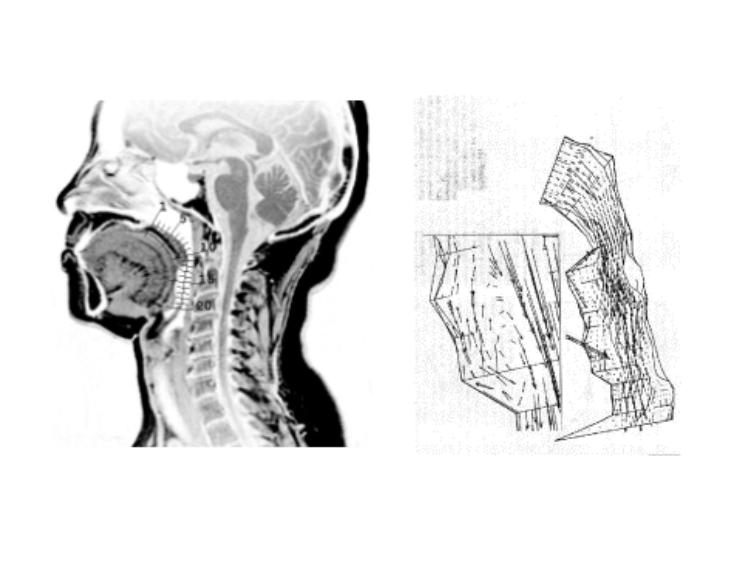
- Source modeling in thin film fabrication

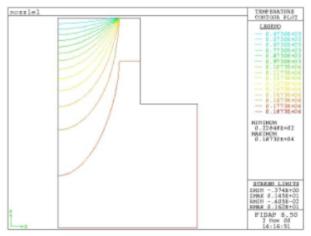
Other examples: ANSYS, FIDAP
Why using commerical packages in this class?
- Tackle real-world problems in the classroom
- Take advantage of the computer resources for learning
- Integrate problem formulation, engineering fundamentals, finite-element theory, numerical methods, and computer technologies
- Motivate us to seek better understanding of fundamentals
- Bridge the gap between college education and industry practice
Steps involved in computer-assisted system analysis
- Model development --> PDE's with BC's and IC's
- Engineering approximations
- Physical principles
- Mathematical formulation
- Model solution
- Analytical scaling (dimensional analysis)
- Analytical solution (if possible)
- Numerical solution at discrete nodes
- Model results and evalution
- How do we know that the solution is correct? Validation.
- What are the implications of the solution? Interpretation.
- How to improve the solution:
Should we relax the assumptions and how?
Outline of Lecture Sessions:
- Fundamental Concepts in Continuum Mechanics
- Approximate Formulation by Rayleigh-Ritz Method and Galerkin Method
- Finite element method
- Finite volume method
- Finite difference method
- Boundary element method
- Linear Elastic Solids (Hookean Solids)
- Linear Viscous Fluids (Newtonian Fluids)
- Plasticity
- Statics versus Dynamical problems
- Linear versus Nonlinear Problems
- Nonlinear Elastic Materials (e.g., Mooney-Rivlin)
- Non-Newtonian Fluids
- Mesh Generation
- Time Integration and Numerical Stability
A transdisciplinary approach
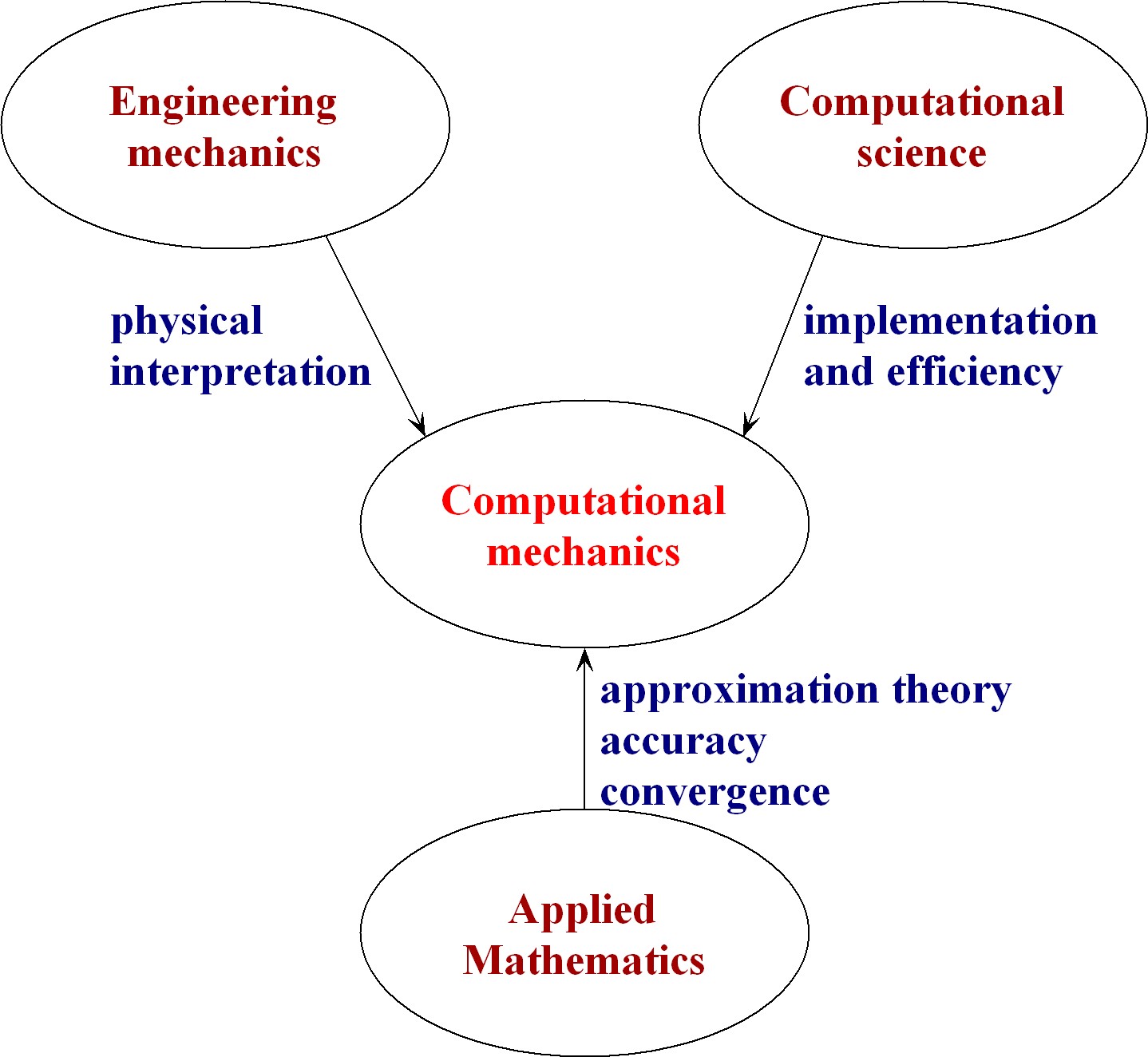
Getting ready for this class: Computer essentials
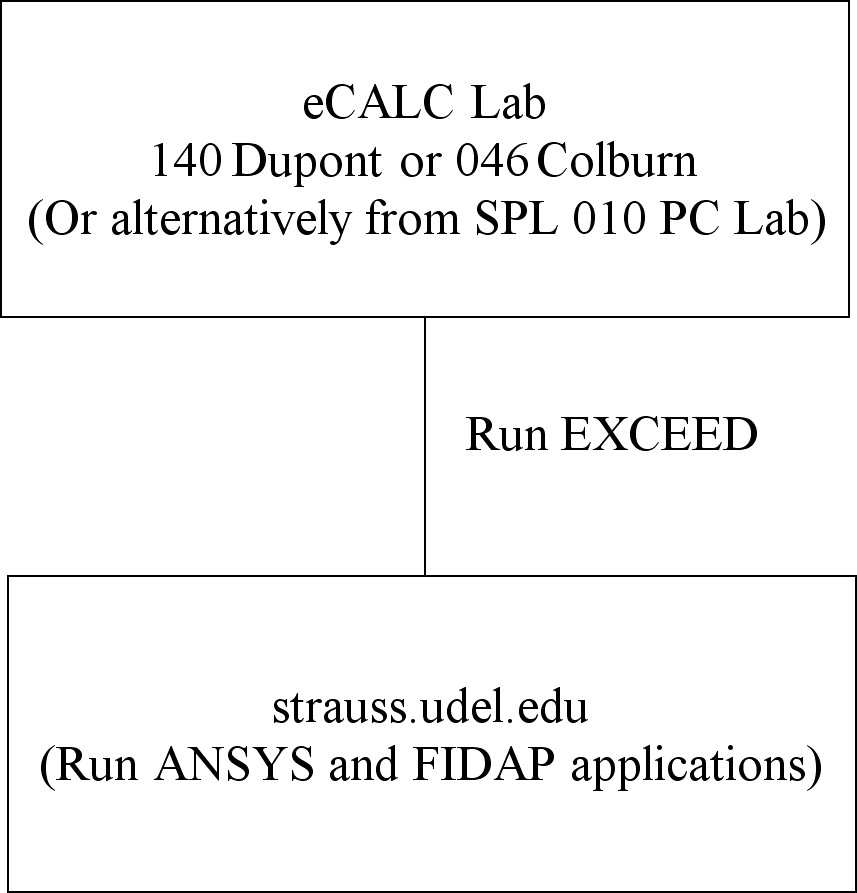
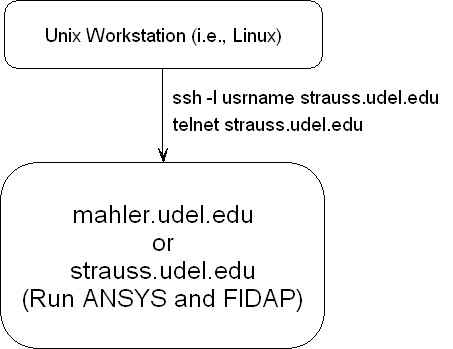
-
Familiarize yourself with this classroom
- Visit the engineering Computer-aided Active Learning Classroom website at http://www.engr.udel.edu/eCALC/ Problems with eCALC labs can be directed to Randy Oswald, dolphio@udel.edu, 044 Colburn Lab, (302) 831-0835.
- Windows XP
- UD Network and The Internet, visit http://www.udel.edu/help/
- Secure Shell for Windows, visit http://www.udel.edu/topics/connect/sw/ssh/index.html
- Exceed and xterm, visit http://www.udel.edu/topics/connect/sw/exceed/docs-9/UD-Exceed-how-to-use.html In particular, read the section "Tunneling via SSH"
- How to obtain and install Exceed?
- How do I start using the computers in this room?
- Instructor/student and student/student interactions
- Computer account on university network: copland and strauss.
create a username
reset your password
- Do you have an alpha username on the university system
or use http://www.udel.edu/ Email and phone directory
To create a username, run ``username'' on copland.udel.edu
or use http://www.udel.edu/help
- How to obtain and install Exceed?
- How to use the computers in this room for UNIX applications?
- How to generate an xterm?
- Find IP address for your terminal (WINDOW XP)
- Please email (1) your email address and (2) your username on the UD network, to me at lwang@udel.edu
If you would like to install Exceed on your own computer, you have two options. The first option is to purchase a one-year rental copy (the cost is about $50, please contact IT for detail). The second option is to use the free software package Cygwin. It includes an X11 implementation and can be downloaded free of charge and reproduces most (if not all) of the features that the average Exceed user will need. Please contact IT User Services or visit http://www.udel.edu/topics/connect/sw/exceed/docs/.
Use ``Exceed'' and "SSH" to create an xterm window on PC for a unix system
1. Start Exceed: Programs --> Hummingbird Connectivity --> Exceed --> Exceed
2. Start SSH: Programs --> SSH Secure Shell --> Secure Shell Client
3. Login to "strauss.udel.edu"
4. Run "xterm &"
run ``cmd'' to bring up command window
run ``ipconfig'' within command window