MEEG 481 / MEEG 681
Computer Solution of Engineering Problems
Session 1
- Introduction of students
- Course syllabus
- Further illustration of course format
- Getting ready for this class: Computer essentials
-
They are well-developed, well-maintained, and well-supported
-
Cost-effective: availability of the accurate solution method and fast computers
- Test alternative configurations / new design concepts
- Find optimum operation conditions of a given design
- Explore limits of a given design
- Study uncertainties of a given solution
Three real-world examples?
- Vehicle design optimization to meet crash safety requirements at Ford Motor Company
(Computing in Science and Engineering, Nov/Dec 2000, pp. 8-13.)

What are involved?
Engineering principles: surface contact/elastic stress modeling
Solution method: Finite element (space) / finite difference (time)
Code development: Computer language
Code implementation: parallelization on multiple processors
Design optimization method: How to cover the parameter space with minimum number of test simulations
- Air flow modeling to study the cause of airway collapse
(ASME J. Biomechanical Engr. Vol. 120, pp.416-422, 1998).
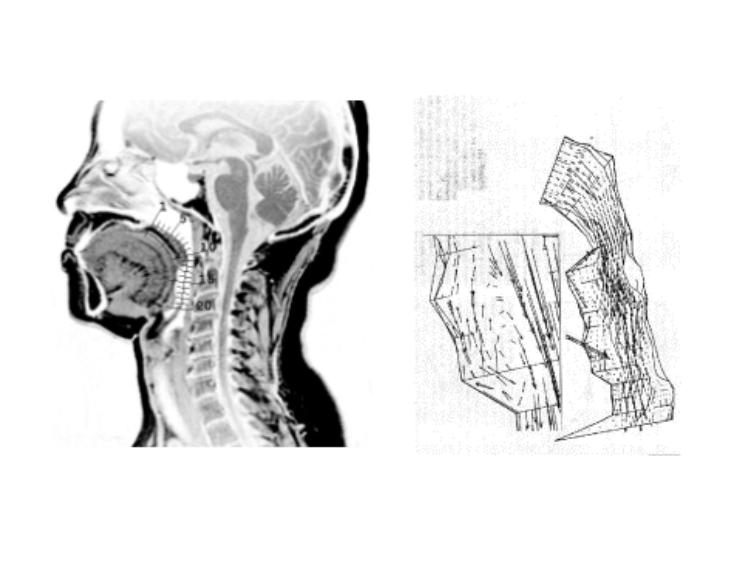
- Source modeling in thin film fabrication

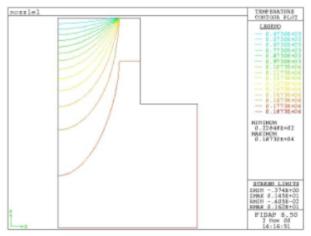
Other examples: ANSYS, FIDAP
Why using commerical packages in this class?
- Tackle real-world problems in the classroom
- Take advantage of the computer resources for learning
- Integrate problem formulation, engineering fundamentals, finite-element theory, numerical methods, and computer technologies
- Motivate us to seek better understanding of fundamentals
- Bridge the gap between college education and industry practice
Outline of Lecture Sessions:
- Fundamental Concepts in Continuum Mechanics
- Approximate Formulation by Rayleigh-Ritz Method and Galerkin Method
- Finite Element Modeling
- Linear Elastic Solids (Hookean Solids)
- Linear Viscous Fluids (Newtonian Fluids)
- Plasticity
- Statics versus Dynamical problems
- Linear versus Nonlinear Problems
- Nonlinear Elastic Materials (e.g., Mooney-Rivlin)
- Non-Newtonian Fluids
- Mesh Generation
- Time Integration and Numerical Stability
Steps involved in system analysis
- Model development
- Engineering approximations
- Physical principles
- Mathematical formulation
- Model solution
- Analytical scaling
- Analytical solution (if possible)
- Numerical solution
- Model results and evalution
- How do we know that the solution is correct?
- What are the implications of the solution?
- How to improve the solution:
Should we relax the assumptions and how?
Getting ready for this class: Computer essentials
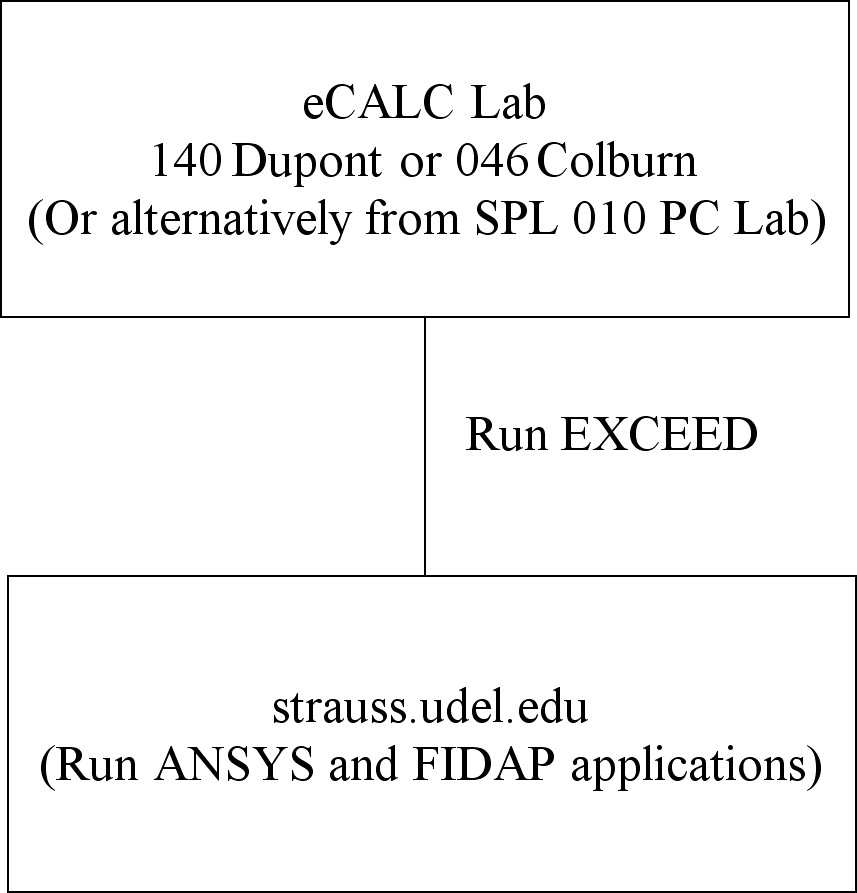
-
Familiarize yourself with this classroom
- Visit http://www.che.udel.edu/ecalc/
- Window 2000
- UD Network and The Internet
- How do I start using the computers in this room?
- Instructor/student and student/student interactions
- Computer account on university network: copland, strauss, and mahler.
create a username
reset your password
- Do you have an alpha username on the university system
or use http://www.udel.edu/ Email and phone directory
To create a username, run ``username'' on copland.udel.edu
or use http://www.udel.edu/help
- How to use the computers in this room for UNIX applications?
- How to run Exceed?
- Applications -- Exceed-UNIX -- Exceed User-Setup
- Type in your user name, press the Tab key
- Type in your password
- Wait for Status Box
- Dismiss the Status Window by clicking OK
- Applications -- Exceed-UNIX
- Double-Click the Exceed icon
- Input User name and password
- Wait for a Copland xterm window
- Type ``xterm&'' for additional window
- Find IP address for your terminal (WINDOW 2000)
- Please email (1) your email address and (2) your username on the UD network, to me at lwang@me.udel.edu
Use ``Exceed'' to create an xterm window on PC for a unix system
1. Run exceed user setup
- Simply close the Exceed icon on the taskbar
OR type ``exit" in the initial Copland xterm window
run ``cmd'' to bring up command window
run ``ipconfig'' within command window