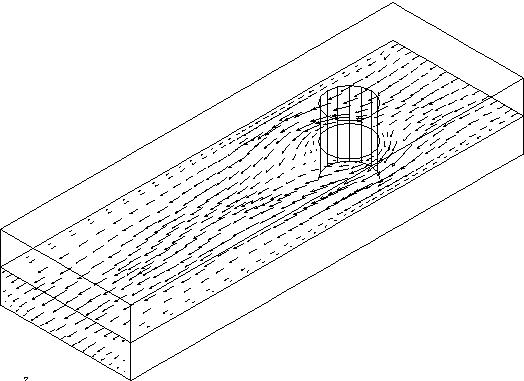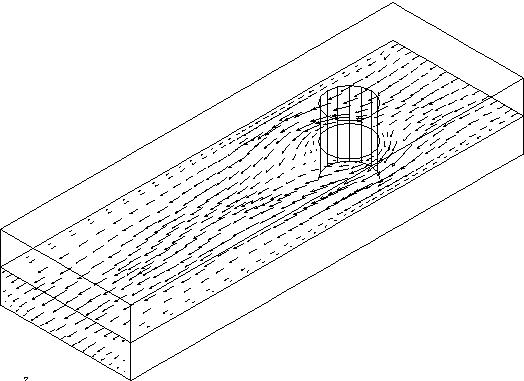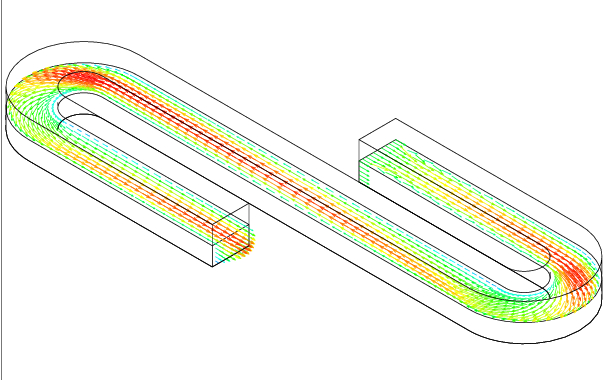MEEG 481 / MEEG681
Computer Solution of Engineering Problems
Computer Session 14
3D Flow Modeling using FIDAP
In this session we will demonstrate how to use FIDAP to setup 3D flow models.
New features
- Use Projection to create a 3D region with FIGEN
- Use of Gambit primitive volumes
- Concept of domain decomposition for complex geometry
3D Flow in a channel with cylindrical obstruction
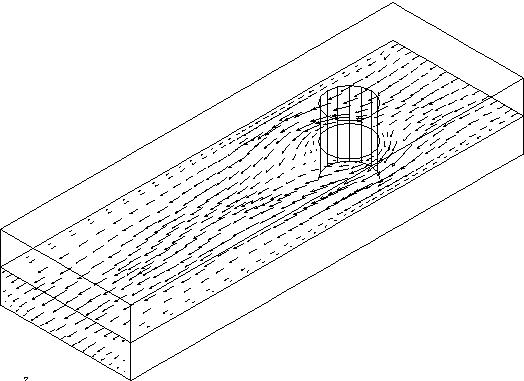
Here you can create your own model based on step-by-step instructions given in a handout.
A workable FDREAD file, 3Dflow.FDREAD, is provided here only for your reference.
Alternatively, you can take the top-down approach using gambit primitive volumes. The journal file is given
here,
along with the FIDAP setup file.
Some useful skills
- Change to Isometric view: Graphics - Window-Change-Display-Direction: X Direction =1;
Y Direction =1; Z Direction =1; Angle=0 - Accept
- Pick a Mesh Face to define entity name: Mesh Face - Mesh - In the Id field under SELECT OPTION, type in a number to select a mface
- Run FIDAP in the text mode: fidap -id 3Dflow -in 3Dflow.FDREAD -run presolv (or -run fidap) -new
3D flow through a serpentine channel
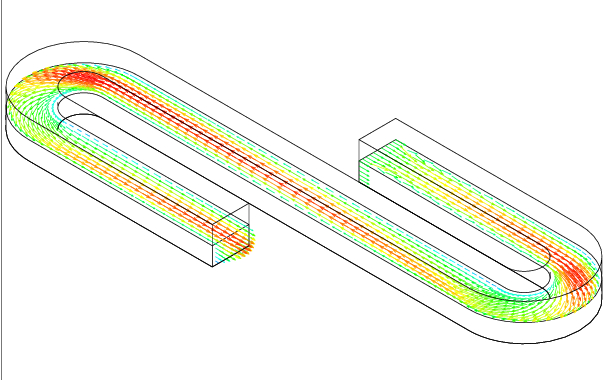
Here are the gambit input file and
the FIDAP input file.
Final remarks:
-
GAMBIT, FIDAP/FLUENT, and ANSYS can be used as a TOOL to gain physical insights of a problem
-
Without some basic physical understanding of a problem, you may not be
able to run the software packages correctly!!
-
A solution from commercial package should be supported with physical interpretation
of the problem under investigation.
- The quality of numerical solutions deteriorates with empirical modeling.
-
FLUENT/FIDAP/ANSYS can be used to perform virtual experiments of a fluid flow
problem.