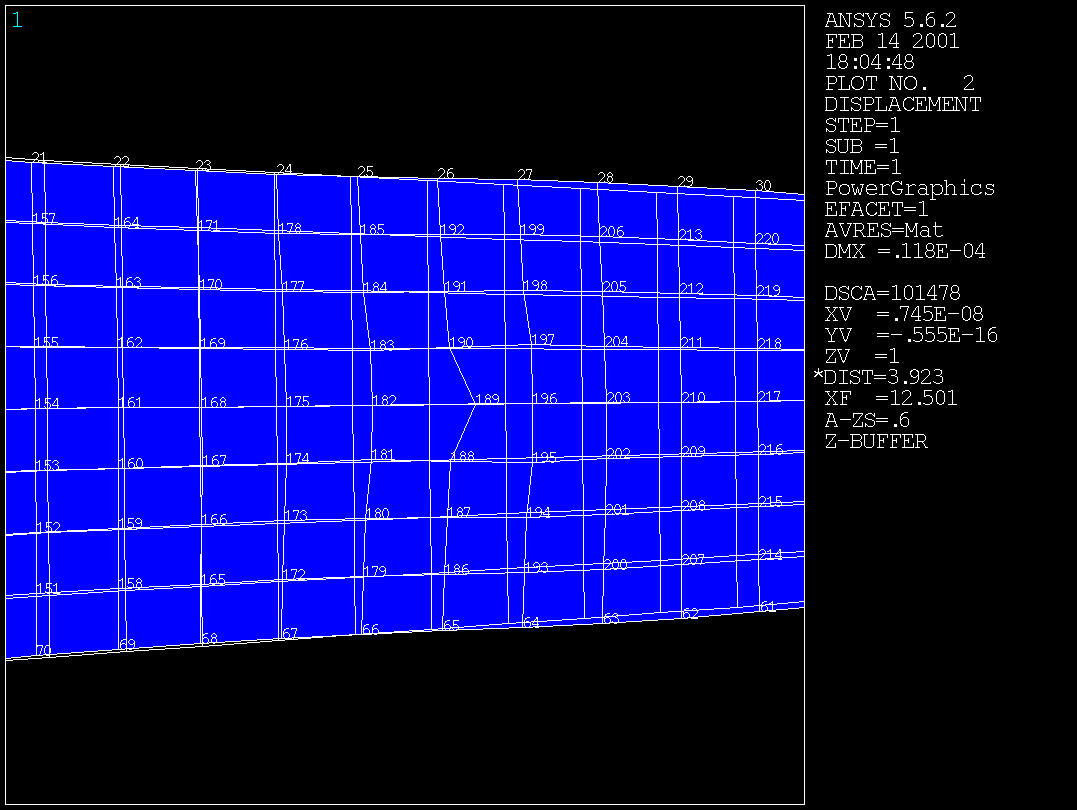
Outline and Objectives:
Important things to know about ANSYS:
ansys -g -j jobname
For other start-up options,
see Chapter 3 of Operation Guide.
--------------------------------------------------------
FILE TYPE FILE NAME FILE FORMAT
Log file jobname.log ASCII
Error file jobname.err ASCII
Output file jobname.out ASCII
Database file jobname.db Binary
Results file: Binary
Solid/Structural jobname.rst
Thermal jobname.rth
Fluid jobname.rfl
------------------------------------------------------
The log file is the most important file. It keeps a complete log
of an ANSYS session (list all commands you execute). You can
read the log file, view it while in ANSYS, edit it,
and input it later.
Note: use ! for comments
To input a log file: FILE - Read input from ...
The error file lists all the errors and warnings. You may use
this to edit your log file.
Output file:
containing:
-- Load summary information,
-- mass and moments of inertia of the model
-- solution summary information
-- total CPU time,
-- data requested by the OUTPR output control command
e.g., General Postprocesser - list results - modal -
- print output
If you run the solution interactively, the output
file is actually your screen (window). By doing the following
before issuing SOLVE, you can divert the output
to a file instead of the screen:
File - Switch Output to - File
Database file: Contains all model information
Results file: contains solution data generated during SOLVE steps
PlotCtrls - Style - Size and Shape Plot - Elements
-- graphical display: contour, deformed shape, reaction force.. -- tabular listings (can be saved in the output file)
(1) PlotCtrls: changing graphics specifications
Plot: select graphics action
(2) Replot and Erase:
Plot - Replot
PlotCtrls - Erase Options - Erase Screen
(3) Multi-Plotting Techniques
(a) PlotCtrls - MultiWindow Layout
(b) PlotCtrls - Multi-Plot Controls
(4) Storing a graphics display on a file:
PlotCtrls - Redirect Plots - to Graphics File
Two-dimensional modeling of the Steel Plate using ANSYS
You can use ANSYS to answer the question:
To what extent is one-D solution adequate?
The two-D solid-element model for the Steel Plate problem:
Mesh resolution: 32x8, namely 32 elements in X and 8 elements in Y
Objective: (1) Study the effect of external load distribution
(2) Study the effect of different Poisson ratio
Model Development (for Poisson ratio=0.3, Load over 1/2 of width):
Here are the steps for setting up the model.
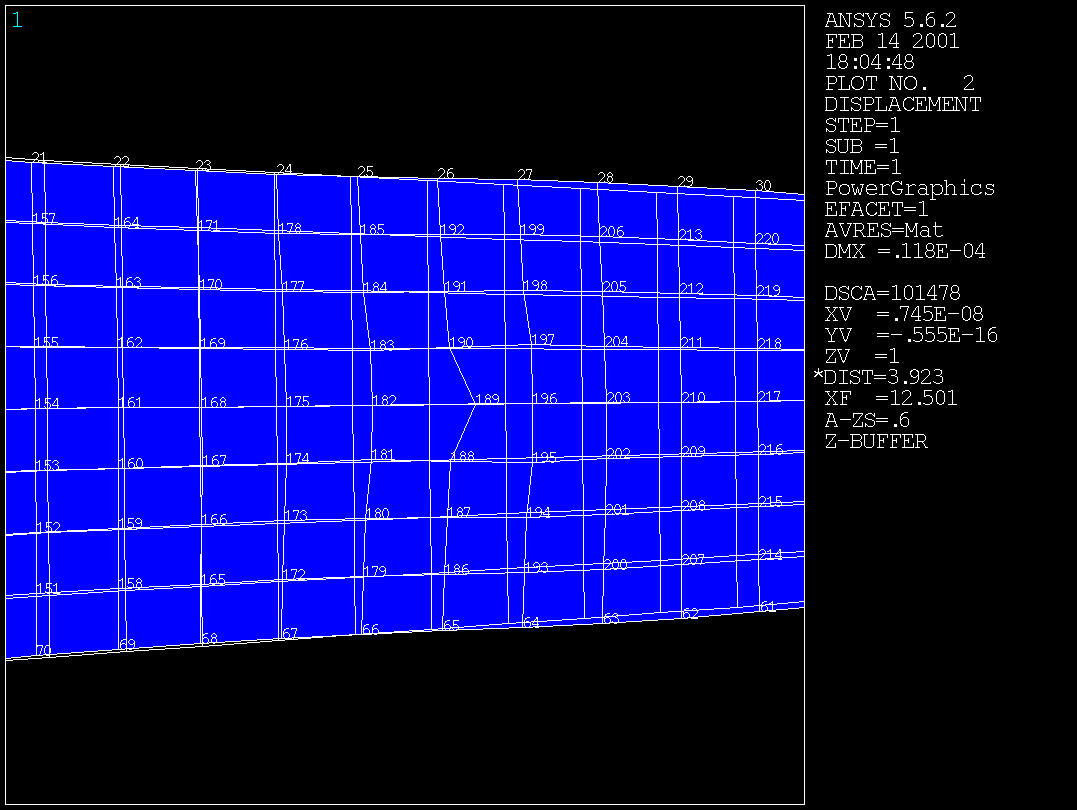
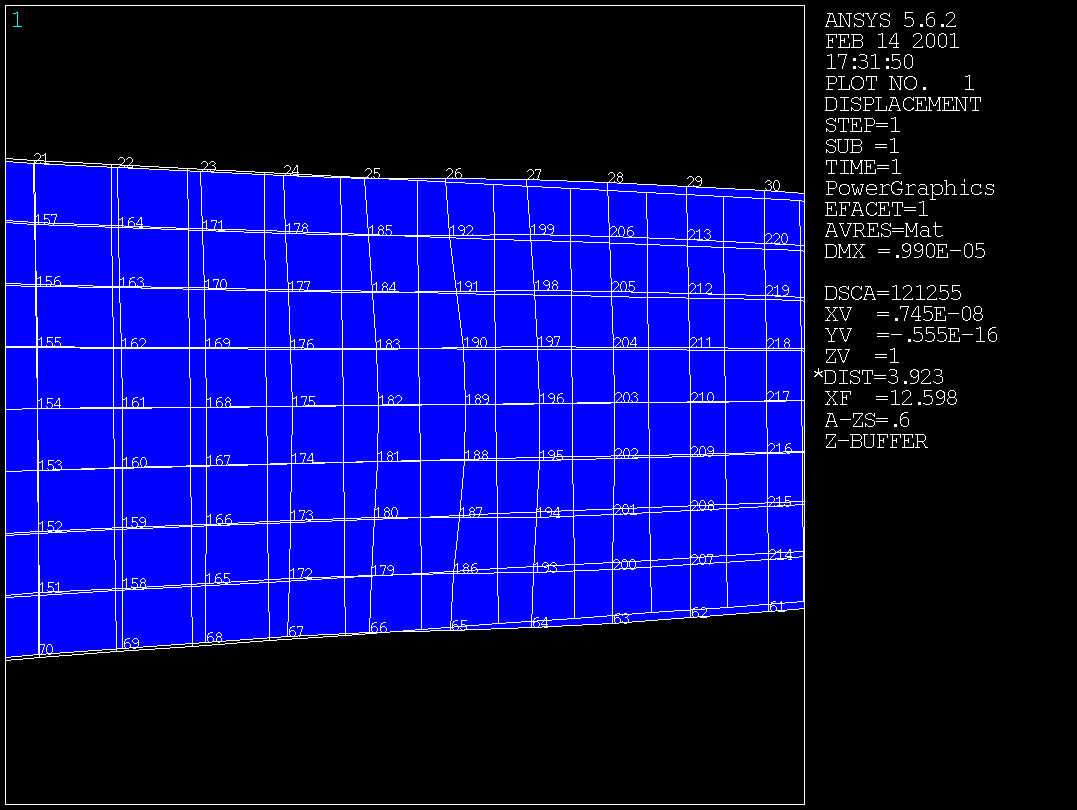
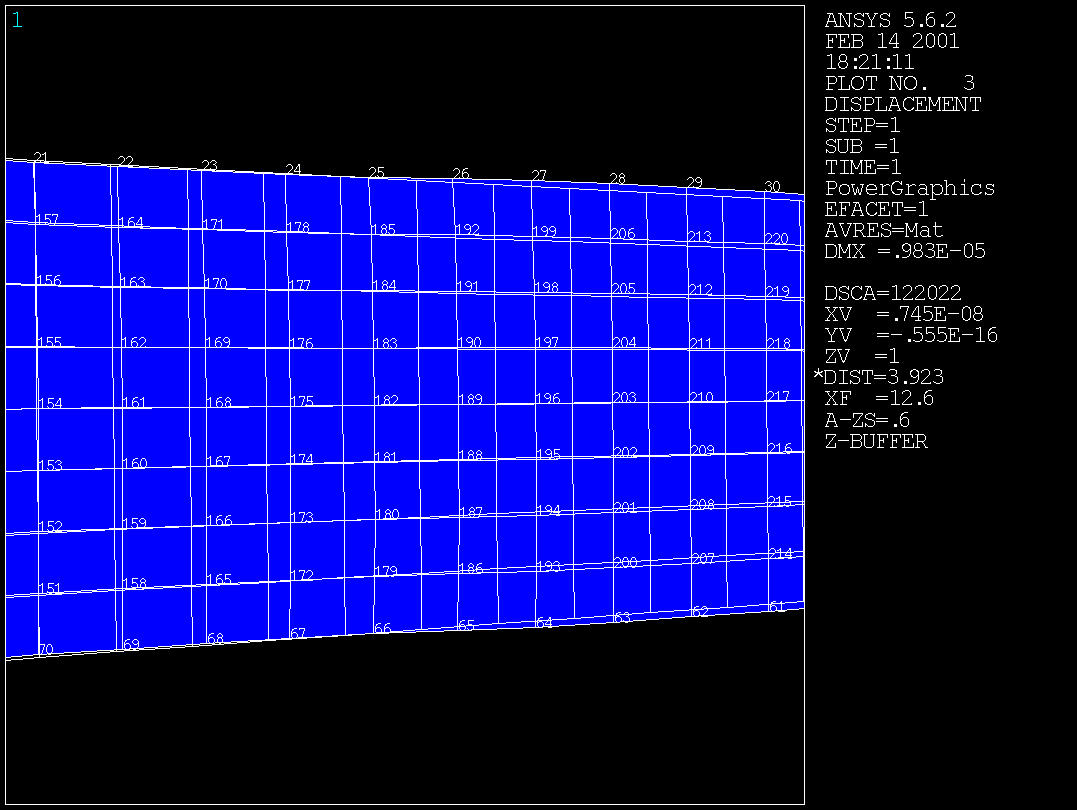
| Load distribution / Poission Ratio | Displacement at x=12 and y=0 (Node 189) | Displacement at x=24 and y=0 (Node 46) |
| 1/8 Width / 0.3 | 11.825e-6 | 9.8755e-6 |
| 1/4 Width / 0.3 | 10.601e-6 | 9.8717e-6 |
| 1/2 Width / 0.3 | 9.8965e-6 | 9.8642e-6 |
| Full Width / 0.3 | 9.2886e-6 | 9.8343e-6 |
| 1/8 Width / 0.0 | 11.488e-6 | 9.9281e-6 |
| 1/4 Width / 0.0 | 10.420e-6 | 9.9248e-6 |
| 1/2 Width / 0.0 | 9.8126e-6 | 9.9183e-6 |
| Full Width / 0.0 | 9.3139e-6 | 9.8922e-6 |
| 1D Links (2) | 9.2720e-6 | 9.9527e-6 |
| 1D analytical solution | 9.2707e-6 | 9.8684e-6 |
Two-dimensional modeling of heat conduction using ANSYS

Consider heat conduction in an aluminum plate (12in x 12in x 2in thick or 30.5 cm x 30.5 cm x 5.1 cm) subject to the following boundary conditions: Two edges are heated using thermally bonded electrical resistance strip heaters (assume constant heat flux boundary condition) The other two edges are cooled using thermally bonded heat exchanger plates supplied with cooling water from a chiller (assume constant temperature boundary condition) The bottom face is insulated with glass wool The top face is separated from the surroundings by an air gap trapped underneath a glass plate Assume: T1 = 20 C, T2=30 C, q1 = 10000 W/m^2, q2=15000 W/m^2. Material properties: conductivity = 200 W/m.k. Treat this as a 2D heat conduction problem. Solve for temperature distribution.Here are the steps for setting up the model.
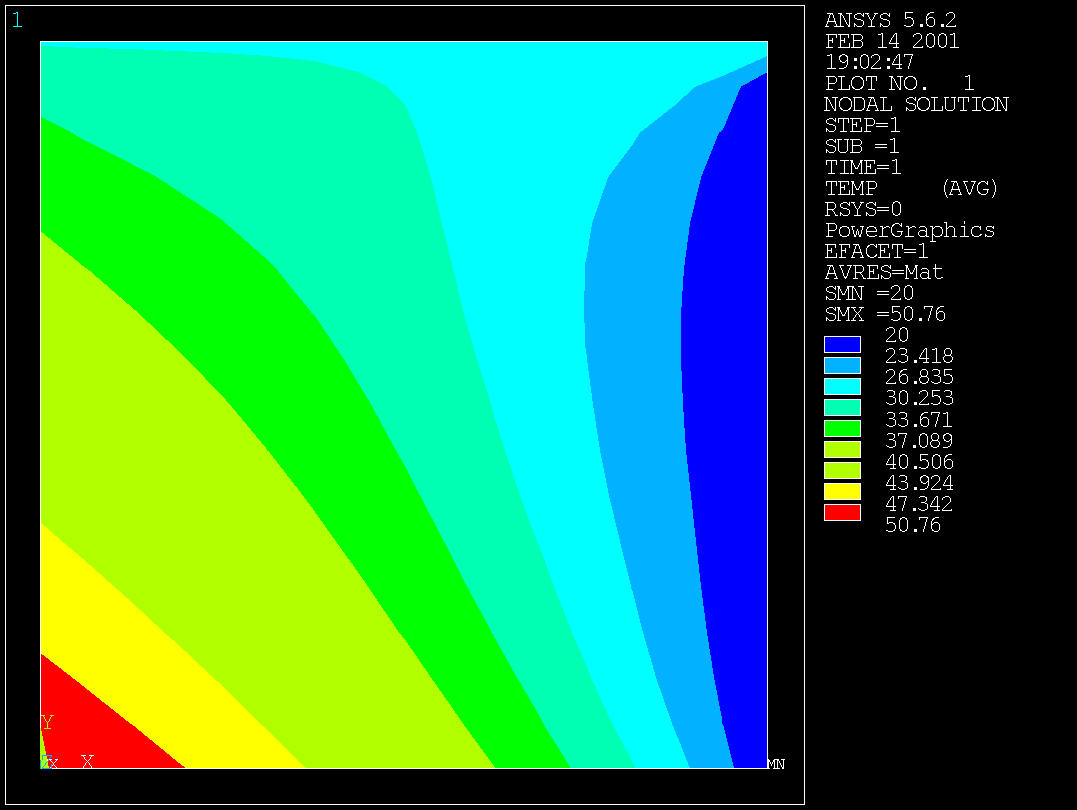 Note that you can perform a full three-D solution with ANSYS and compare
that with the 2D results.
Note that you can perform a full three-D solution with ANSYS and compare
that with the 2D results.