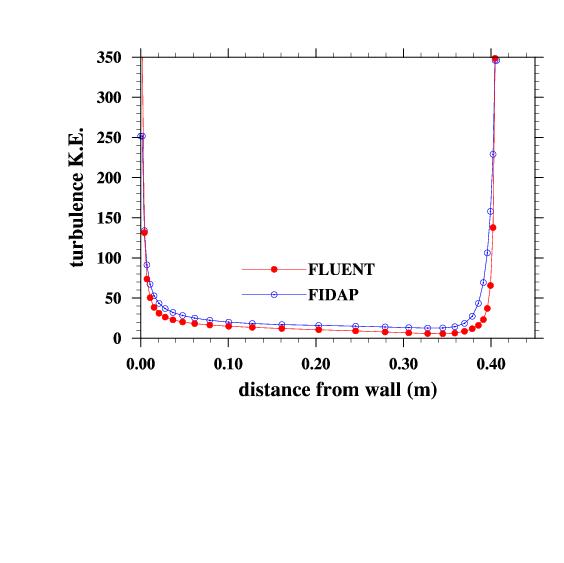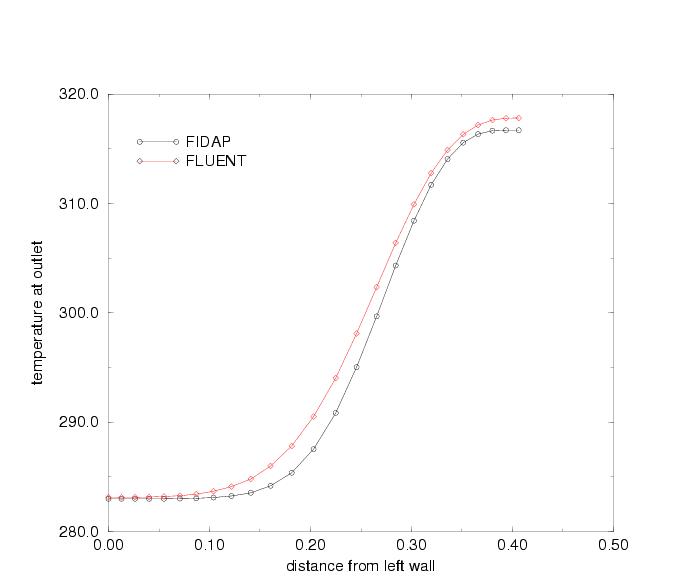
Repeat the same problems solved in session 10, using FLUENT.
Laminar flow
(Gambit process file):
Start Fluent/2D
1. Read mesh file: File - Read - Case
2. Scale the grid: Grid - Scale ....
Under unit conversion, select "in" for "Grid was Created In"
Then Click "Scale"
Click "Change Length units" to set inches as the working units for length
Click "Close"
3. Define - Models - Solver
Solver = Segregated
Time = Unsteady
Unsteady Formulation = 2nd-order Implicit
4. Define - Model - Energy
Check "Energy Equation"
5. Define Materials to specifiy all parameters
6. Define Boundary Conditions
Define - User-Defined - Interpret ....
Interpret the source code inlet_x_velocity.c
Define - Boundary Conditions to define inflow1 and inflow2
7. Solve - Initialize - Initialize
Set velocity to zero, temp to 283.0K
8. Solve - Monitors - Residual - check Plot - Plot - OK
9. File - Write - Autosave
set frequency = 5 for both data and case files
Solve - Animate - Define
Every 1 time step,
Define In Memory, Window=1, Click "Set",
Contours/temperature, Display, Close
OK - OK
10. Solve - Iterate
Time step size = 0.1
Number of Time steps = 100
check Adaptive
Maximum iterations per step = 800
Truncation error = 0.001
Ending time = 800.
Maximum time step size = 10.
Iterate
Notes: The solution was actually done in 99 time steps.
To animate: Solve - Animate - playback
Play an animation movie based on a FLUENT simulation- temperature evolution:
Movie
Comparing steady-Steady solution with FIDAP - temperature profile at output:
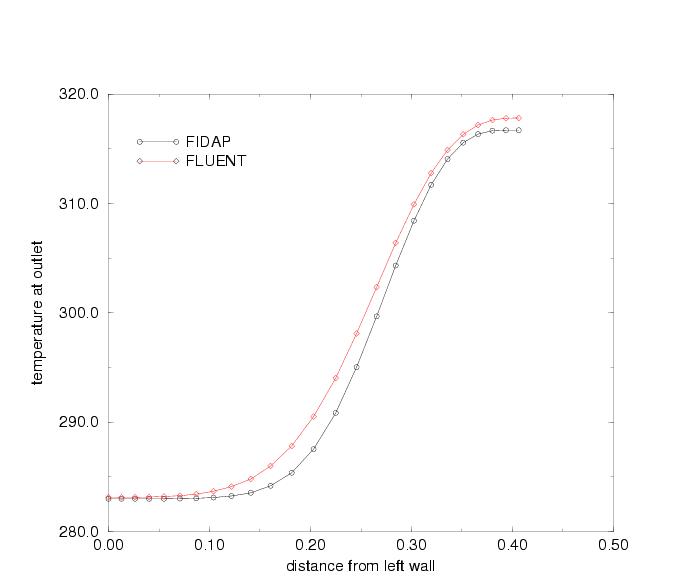
Turbulent Flow: (Gambit process file)
Start Fluent/2D
1. Read mesh file: File - Read - Case
2. Scale the grid: Grid - Scale ....
Under unit conversion, select "in" for "Grid was Created In"
Then Click "Scale"
Click "Change Length units" to set inches as the working units for length
Click "Close"
3. Define - Solver (use default)
4. Define - Viscous (pick standard k-epsilon)
5. Define - Model - Energy
Check "Energy Equation"
6. Define Materials to specifiy all parameters
7. Define Boundary Conditions
inflow1: x-velocity = 10 m/s
y-velocity = 0
temperature = 283K
Turbulence spcficication method = intensity and hydraulic diameter
turbuelnce intensity = 5%
hydraulic diameter = 32 in
inflow2: x-velocity = 0 m/s
y-velocity = 10 m/s
temperature = 330K
Turbulence spcficication method = intensity and hydraulic diameter
turbuelnce intensity = 5%
hydraulic diameter = 8 in
outlet: (only when flow enters the domain through this boundary, does note apply)
total temp = 283
Turbulence spcficication method = intensity and hydraulic diameter
turbuelnce intensity = 5%
hydraulic diameter = 32 in
8. Solve - Initialize - Initialize
Use inflow1 to initialize
9. Solve - Monitors - Residual
10. Solve - Iterate
Temperature profile at output
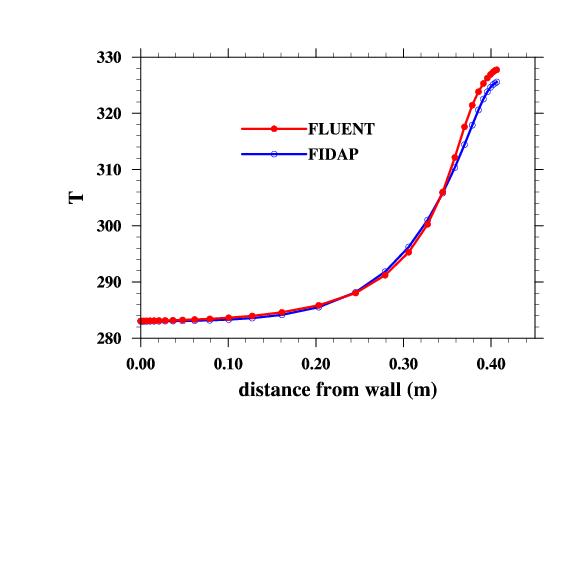
K.E. profile at outlet
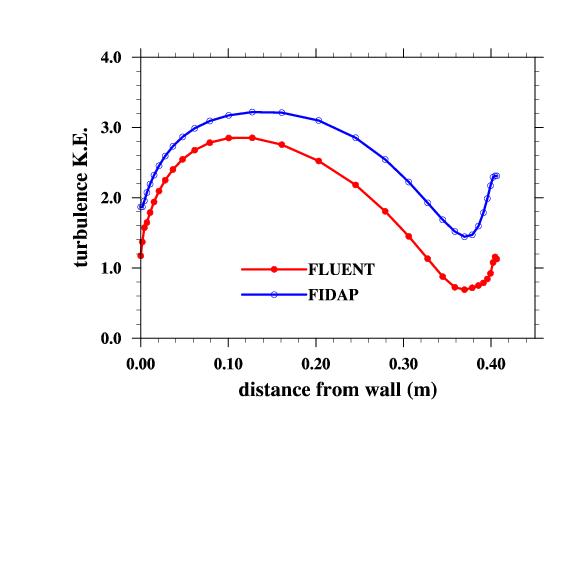
Dissipation rate profile at outlet